Fun Snotes Tutorial
If you follow us on Instagram (@snotes4us), you will see that we add Snotes to all kinds of pictures. This is a fairly simple process that you can do as well. Here are directions:
1) Create your snote, using a plain white background. After you Save your Snote, send it to yourself via email.
2) When you receive the email, download and save your Snote. FYI, the Snote comes to you ready to use with a transparent background.
3) Next find the picture you would like to use. You can either use a picture you have taken or find a picture online. Be sure you have permission to use any pictures you get from online. As an option, you can download a picture from Unsplash, as all photos here are free and can be used for personal or commercial use.
4) Your next step is to insert this picture into a blank Powerpoint slide or upload the picture to a free online image creation program like Canva. Canva is fun to use and they share many design ideas on their blog.
5) Next insert your Snote image! Since the Snote image is already transparent it will allow your background picture to show through.
Have fun and be creative. You can make the Snote as big as or as small as you wish. Use one Snote as a centerpiece of the picture or sprinkle them about your picture. Use them to decorate homemade cards, invitations or to craft unique images for use on your social media pages.
If you are on Instragram, be sure to follow us @snotes4us. If you upload any pictures using Snotes, make sure to let us know via #snotes so we can share your pictures with our fans!
Keep an eye out on our blog for more ways to bring your Snotes creations up to a whole new level. Also, if you have come up with your own idea that you would like to share, email us so we can feature you and your creations on a blog!